
In today’s digital age, a website’s user experience (UX) plays a pivotal role in determining its success. UX encompasses all aspects of a user’s interaction with a website, focusing on creating a seamless, efficient, and enjoyable experience. A well-designed UX can lead to higher user satisfaction, increased engagement, and improved conversion rates. In this blog post, we will explore key strategies to enhance your Website’s User Experience (UX) and provide practical tips to implement these improvements.
Understanding User Experience (UX)
Website user experience (UX) refers to how users interact with and perceive a website. It encompasses all aspects of a user’s interaction, from the first impression to the ease of navigation, content accessibility, and overall satisfaction. A well-designed UX is crucial for keeping visitors engaged and ensuring they have a positive experience on the site.
A good Website’s User Experience (UX) begins with a clear and intuitive layout. Visitors should immediately understand how to navigate the site and find what they need. This involves thoughtful organization of content, logical menus, and a straightforward design. Cluttered or confusing layouts can frustrate users and drive them away.
Navigation is a key element of UX. Users should be able to move through the site effortlessly, without getting lost or confused. This includes having a consistent menu structure, clear links, and an easy-to-find search bar. Breadcrumbs, which show users their current location within the site, can also be helpful.
Key Strategies to Improve Website UX
- Optimize Page Load Speed
Optimizing page load speed is crucial for a website’s user experience. Fast-loading pages keep users engaged and satisfied. Slow pages frustrate users and increase bounce rates. A delay of just a few seconds can lead to significant traffic loss. Users expect pages to load quickly, ideally within three seconds.. Here are some tips to optimize your website’s load speed:
- Compress Images: Use tools to compress images without compromising quality. Large images can significantly slow down a website. Use the right image formats, such as JPEG for photographs and PNG for graphics.
- Minimize the use of heavy scripts and plugins: Too many scripts can slow down your site. Use asynchronous loading for JavaScript to avoid rendering delays. Reduce server response time by using a reliable hosting service. A faster server can greatly improve load times.
- Minimize HTTP Requests: Reduce the number of elements on a page, such as scripts, images, and CSS files.
- Leverage Browser Caching: Enable browser caching to store static files, allowing faster load times for returning visitors.
- Use a Content Delivery Network (CDN): Distribute content across multiple servers worldwide to reduce latency.
Regularly monitor and test your website’s speed. Tools like Google PageSpeed Insights provide valuable insights and recommendations. Implementing these tips will enhance user experience and keep visitors on your site. Fast page load speed is essential for maintaining a competitive edge.
- Implement Responsive Design

With the increasing use of mobile devices, having a responsive website design is essential. Responsive design ensures that your website adapts to different screen sizes and devices, providing a consistent user experience. Implementing responsive design in website user experience involves ensuring that your site adapts to various screen sizes. Start by using flexible grids and layouts that automatically adjust. This allows elements to resize based on the screen width. Media queries in your CSS are essential for setting different styles for different devices. This ensures your website looks good on both mobile and desktop screens. Key aspects of responsive design include:
- Flexible Layouts: Use flexible grids and layouts that adjust to the screen size.
- Media Queries: Apply CSS media queries to style elements based on device characteristics.
- Mobile-Friendly Navigation: Ensure that navigation menus are accessible and easy to use on smaller screens.
- Enhance Navigation and Information Architecture
Enhancing navigation and information architecture on a website significantly improves user experience (UX). Clear navigation ensures users find information quickly. Structuring content logically helps users understand the site’s organization. Intuitive menus and categorization simplify browsing. Consistent labeling and familiar design patterns aid navigation fluidity. Implementing a hierarchical structure clarifies content relationships. Search functionality with filters enhances accessibility to specific information. Consider the following tips to improve navigation:
- Simplify Menu Structure: Limit the number of menu items to essential categories.
- Use Descriptive Labels: Use clear and descriptive labels for menu items and links.
- Breadcrumbs: Implement breadcrumbs to help users understand their location within the website hierarchy.
- Search Functionality: Provide a robust search feature that returns relevant results.
- Focus on Content Quality and Readability

Content quality and readability are crucial for enhancing website UX. High-quality content engages users, providing valuable, accurate, and relevant information. It builds trust, establishes authority, and encourages users to spend more time on the site. Well-researched content tailored to the target audience’s needs ensures that users find what they’re looking for quickly and efficiently.
Readability complements content quality by making information accessible and easy to digest. Clear, concise language with a logical flow helps users understand the message without confusion. Short paragraphs, bullet points, and subheadings break up text, making it less daunting and more skimmable. Using simple words and avoiding jargon ensures that a wider audience can comprehend the content. Here are some tips to improve content quality:
- Write Clear and Concise Copy: Use simple language and short paragraphs to make content more digestible.
- Use Headings and Subheadings: Break up content with headings and subheadings to improve readability.
- Bullet Points and Lists: Use bullet points and lists to highlight key information and make it easier to scan.
- Visual Content: Incorporate images, videos, and infographics to complement text and provide a richer experience.
- Prioritize Accessibility
Prioritizing accessibility in website UX ensures inclusivity for all users, regardless of disabilities. Start with clear, concise text that’s easy to read. Use high-contrast colors to improve readability. Implement keyboard navigation for users who can’t use a mouse. Ensure all images have descriptive alt text for screen readers. Provide captions and transcripts for video content. Key accessibility practices include:
- Alt Text for Images: Provide descriptive alt text for images to assist users with visual impairments.
- Keyboard Navigation: Ensure that all interactive elements can be navigated using a keyboard.
- Color Contrast: Use sufficient color contrast between text and background to enhance readability.
- ARIA Landmarks: Implement ARIA (Accessible Rich Internet Applications) landmarks to define page structure for screen readers.
- Improve Visual Design and Aesthetics
Enhancing visual design and aesthetics in website UX involves using a clean, consistent layout, appealing color schemes, and high-quality images. Prioritize readability with suitable fonts and spacing. Ensure intuitive navigation and strategically placed call-to-action buttons. Consider the following design principles:
- Consistent Branding: Use consistent branding elements, such as colors, fonts, and logos, across all pages.
- Whitespace: Use whitespace effectively to create a clean and uncluttered layout.
- Typography: Choose readable fonts and appropriate font sizes for different devices.
- Imagery: Use high-quality images and graphics that align with your brand and enhance the user experience.
- Enhance User Feedback and Interaction

Enhancing user feedback and interaction on your website’s UX involves implementing intuitive feedback forms, live chat support, and interactive elements. Encourage users to share their thoughts with simple, accessible feedback mechanisms. Incorporate real-time assistance through live chat or chatbots to address user queries promptly. Providing opportunities for user feedback and interaction can improve Website’s User Experience (UX) and help you understand user needs better. Consider these strategies:
- Feedback Forms: Include feedback forms or surveys to gather user opinions and suggestions.
- Live Chat: Implement live chat support to provide instant assistance to users.
- Interactive Elements: Use interactive elements, such as sliders, accordions, and hover effects, to engage users.
- Error Messages: Provide clear and helpful error messages to guide users when something goes wrong.
- Conduct User Testing and Gather Insights
Conducting user testing involves observing real users as they interact with your website to identify usability issues. Start by recruiting participants that match your target audience. Create specific tasks for them to complete while observing their actions and noting any difficulties they encounter. Use methods like A/B testing, heatmaps, and session recordings to gather quantitative and qualitative data. After testing, analyze the feedback and identify common pain points or areas for improvement. Implement changes based on these insights to enhance the user experience. Regular user testing ensures your website remains user-friendly and meets the evolving needs of your audience. Key methods for gathering insights include:
- Usability Testing: Conduct usability testing with real users to observe how they interact with your website and identify pain points.
- Heatmaps: Use heatmap tools to visualize user behavior and identify areas of interest or confusion.
- Analytics: Analyze website analytics to track user behavior, such as page views, bounce rates, and conversion rates.
- User Feedback: Collect and analyze user feedback to understand their needs, preferences, and challenges.
- Implement Personalization
Implementing personalization in website UX involves tailoring the user experience based on individual preferences and behaviors, enhancing engagement and satisfaction. Start by collecting and analyzing user data to understand their interests and needs. Utilize this information to customize content, product recommendations, and navigation. Employ machine learning algorithms to predict user preferences and deliver relevant suggestions. Strategies for personalization include:
- User Profiles: Allow users to create profiles and save preferences for a more customized experience.
- Personalized Recommendations: Use data to provide personalized product or content recommendations.
- Dynamic Content: Display dynamic content based on user behavior, location, or preferences.
- Ensure Security and Privacy
Ensuring security and privacy in website UX involves implementing robust encryption, secure login processes, and clear privacy policies. Use SSL certificates to protect data transmission, and employ multi-factor authentication to enhance login security. Regularly update software and plugins to patch vulnerabilities. Educate users on recognizing phishing attempts and maintaining their own security. Provide transparent information about data collection and usage, ensuring compliance with GDPR and other regulations. Make privacy settings easily accessible and understandable. Regular security audits and penetration testing help identify and mitigate risks, fostering user trust and a safer browsing experience. Key practices for ensuring security and privacy include:
- SSL Encryption: Use SSL encryption to protect user data during transmission.
- Privacy Policy: Provide a clear and transparent privacy policy outlining how user data is collected, used, and protected.
- Secure Payment Gateways: Use reputable payment gateways to ensure secure transactions.
- Regular Security Updates: Keep your website and all associated plugins and software up to date with the latest security patches.
Conclusion
Improving your Website’s User Experience (UX) is a continuous process that requires attention to detail and a deep understanding of user needs. By optimizing page load speed, implementing responsive design, enhancing navigation, focusing on content quality, prioritizing accessibility, improving visual design, enhancing user feedback and interaction, conducting user testing, implementing personalization, and ensuring security and privacy, you can create a website that offers a seamless and enjoyable experience for your users.
Investing in UX not only enhances user satisfaction but also drives higher engagement, increased conversions, and long-term business success. By making user experience a priority, you can differentiate your website in a competitive digital landscape and build a loyal and satisfied user base.




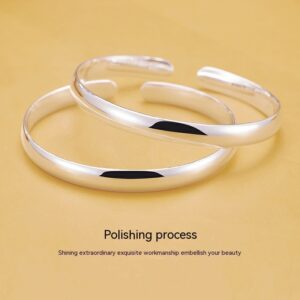


Leave a Reply
You must be logged in to post a comment.