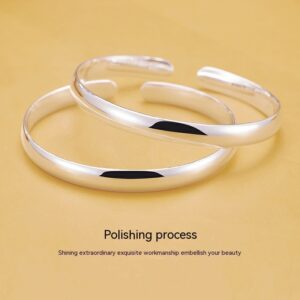Some Internal Server Error: Causes and Solutions

A website error occurs when there is a disruption in the normal functioning of a website, preventing it from displaying content correctly or allowing users to interact with it as intended. These website errors can arise from various issues related to the server, client, or network. Understanding the nature of website errors involves recognizing the underlying causes, the different types of errors and the mechanisms through which these errors are communicated.
At its core, a website is a compilation of files and data stored on a server, accessed through the internet using a web browser. When a user enters a URL or clicks a link, the browser sends a request to the server hosting the website. The server then processes this request and responds with the necessary files, such as HTML, CSS, JavaScript, and images, which the browser uses to render the webpage for the user.
Causes of Website Error: Interruptions in the Web Process
Website errors occur when this process is interrupted at any stage. The interruption can be due to several reasons:
- Server-Side Issues: These are problems originating from the server hosting the website. They can include server overload, software bugs, configuration errors, or resource limitations. When the server cannot handle the request correctly, it fails to send the appropriate response to the browser, resulting in an error.
- Client-Side Issues: These are problems on the user’s side, typically involving the web browser or the device. They can arise from network connectivity issues, browser misconfigurations, outdated software, or local device limitations. Such issues prevent the browser from correctly sending requests or interpreting the server’s response.
- Network Issues: The internet relies on a complex network of connections between the client and the server. Problems in this network, such as routing issues, DNS errors, or intermediate server failures, can prevent the request from reaching the server or the response from reaching the client.
When a website error occurs, the server typically sends an HTTP status code to the client, indicating the nature of the problem. These status codes are part of the HTTP protocol, which is the foundation of data communication on the web.
Website errors can manifest in various ways, from a simple message indicating the page is not found to a detailed technical description of what went wrong. For users, these errors are often frustrating as they prevent access to desired content or functionality. For website developers and administrators, these errors serve as critical feedback for diagnosing and fixing problems to ensure the smooth operation of the website.
To mitigate website errors, developers employ various strategies, such as robust server configurations, efficient coding practices, comprehensive testing, and effective error handling mechanisms. Additionally, using monitoring tools helps detect and address issues promptly, minimizing downtime and enhancing the user experience.
Technical Website Error and How to Fix it
Understanding and resolving website errors is crucial for maintaining a seamless user experience. Here are some common website errors and strategies to fix them:
1. 404 Not Found
Cause: This website error occurs when the server cannot find the requested resource. It typically happens if the URL is incorrect or the page has been moved or deleted.
Fix:
- Check URL: Ensure the URL is correct.
- Redirects: Set up 301 redirects to guide users to the correct page if the resource has been moved.
- Custom 404 Page: Create a custom 404 error page to guide users back to your site and provide helpful links.
2. 500 Internal Server Error
Cause: This generic error indicates that the server encountered an unexpected condition preventing it from fulfilling the request. It can be caused by server misconfigurations, script errors, or temporary server issues.
Fix:
- Check Server Logs: Examine server logs to identify the root cause.
- File Permissions: Ensure proper file permissions on server-side scripts and files.
- Restart Server: Sometimes, restarting the server can resolve temporary issues.
- Code Debugging: Review and debug any server-side code for errors.
3. 403 Forbidden
Cause: This error means the server understands the request but refuses to authorize it. It usually occurs if the user does not have the necessary permissions to access the resource.
Fix:
- File Permissions: Ensure correct file and directory permissions.
- .htaccess Configuration: Check the .htaccess file for any rules that might be blocking access.
- Authentication: Verify that the user has the appropriate credentials.
4. 502 Bad Gateway
Cause: This error occurs when a server acting as a gateway or proxy receives an invalid response from an upstream server.
Fix:
- Server Health: Check the health of upstream servers.
- Firewall and Security: Ensure firewalls or security tools are not blocking the connection.
- DNS Settings: Verify DNS settings are correct and not causing issues.
5. 503 Service Unavailable
Cause: This error indicates that the server is temporarily unable to handle the request, often due to being overloaded or undergoing maintenance.
Fix:
- Reduce Server Load: Optimize server performance to handle high traffic.
- Scheduled Maintenance: Schedule maintenance during low-traffic periods and inform users in advance.
- Auto-Scaling: Implement auto-scaling solutions to handle traffic spikes.
6. 400 Bad Request
Cause: This error indicates that the server cannot process the request due to client-side issues, such as malformed request syntax.
Fix:
- Clear Cache and Cookies: Sometimes cached data or cookies can cause issues.
- Check Request Syntax: Ensure the request syntax is correct.
- URL Encoding: Verify that the URL is correctly encoded.
7. 401 Unauthorized
Cause: This error means the request lacks valid authentication credentials.
Fix:
- Credentials: Ensure users provide correct login credentials.
- Authentication Configuration: Check the server’s authentication settings.
- Token Expiry: Make sure authentication tokens are not expired.
8. 504 Gateway Timeout
Cause: This error occurs when a server acting as a gateway or proxy does not receive a timely response from an upstream server.
Fix:
- Check Server Performance: Ensure upstream servers are performing optimally.
- Network Issues: Investigate and resolve any network connectivity issues.
- Increase Timeout Settings: Adjust timeout settings on the gateway or proxy server.
General Best Practices
- Monitoring and Alerts: Implement monitoring tools to detect and alert you to issues promptly.
- Regular Updates: Keep server software, plugins, and scripts updated.
- Backup and Recovery: Maintain regular backups to restore functionality quickly in case of errors.
- Load Testing: Perform load testing to ensure the server can handle high traffic.
- Error Logging: Enable error logging to capture detailed information about any issues that arise.
By understanding common website errors and their fixes, you can ensure a smoother, more reliable user experience and maintain the functionality of your website effectively.
Have a good understanding about WordPress and how it works
Contributor on Brand Anabia
Written by Mr. Saint
Written by Mr. Saint
1 thought on “Common Website Error and How to Fix it”
- Pingback: How to Improve Your Website's User Experience (UX) - Brand Anabia
Leave a Reply Cancel reply
You must be logged in to post a comment.